End contract bottlenecks and better analyze partnerships with DocuXplorer’s contract workflow automation. Here’s a step-by-step setup and use case guide to modernize your entire contract lifecycle.

Contracts are the backbone of business relationships, covering vendors, customers, employees, service providers, and partners. Organizations that manage contracts through email chains, scattered storage systems, and manual review cycles weaken this crucial process and put themselves at risk.
When contract workflows lack structure, negotiations drag, multiple versions cause confusion, and goals get missed. With automation and control, however, your team maintains visibility into contract status, deadlines, and compliance requirements.
Modernizing your contract management with DocuXplorer brings clarity, speed, and control to the process. It reduces legal risk while accelerating the contract lifecycle. The right stakeholders will review the right documents at the right time, with complete visibility along the way.
Before you make the switch to automation, review how your organization manages contracts:
Identify friction points such as delays, lost versions, inconsistent terms, or missed renewal deadlines. These reveal the highest-impact opportunities for contract workflow automation.
Here is a breakdown of a standard manual contract process and the time and effort you can reclaim when tasks are delegated to DocuXplorer:
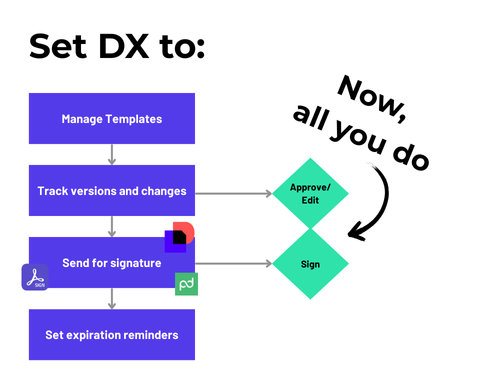
Before: Requests arrive by email or chat; contracts are drafted manually or using old copies. Versioning is ad hoc, and terms vary from one agreement to the next.
With DocuXplorer: Standardized templates ensure consistent language and compliance. Contract processing is done automatically through a tailored workflow—details are automatically captured and routing and escalation is done through the proper sequence. Version control maintains one source of truth throughout negotiation.
Before: Teams manually scan for dates, renewal terms, scope, pricing, SLAs, and compliance clauses. Key details are tracked separately (if at all).
With DocuXplorer: Automated contract analysis uses AI OCR to extract key fields—like renewal dates, contract value, parties, and terms—tagging them as metadata for instant search and reporting. You can query contract insights (e.g., “Show all contracts up for renewal in 90 days”) in seconds with AI-powered chat—even analyzing details across thousands of agreements.
Before: Legal, finance, and operations comment on separate copies, causing duplicate edits and confusion. Tracking ownership and status is manual.
With DocuXplorer: Contract workflow automation routes the document to the right reviewers. Everyone works from the most up-to-date version, with audit trails capturing who changed what and when. You’ll track contract status in real time and get notifications when reviews and/or approvals are overdue—no chasing down coworkers.
Before: Contracts stall waiting for internal sign-off or signatures. Manual emailing (or trekking from office to office) is time-consuming and slows deal cycles.
With DocuXplorer: Automated routing sends the contract directly to approvers and signers, triggering reminders when things are delayed. Integrated e-signature with Docusign ensures reliable execution. Completed contracts are auto-filed with full audit trails.
Before: Contracts often get buried in shared drives or email folders. Staff has to dig to find what they need. Teams scramble when it’s time for renewals or audits, and audits can take days or even weeks. Uncertainty about whether a contract is current or expired is a routine occurrence.
With DocuXplorer: Integration with your digital signing tool means signed contracts are automatically filed where they need to be, no manual filing required. Executed contracts are stored in a single library with role-based access controls and AI search, so anyone who needs a document can find it instantly, even if they don’t know where it’s filed. Renewal dates and necessary actions trigger automated alerts to prevent missed termination windows or compliance gaps. AI chat makes audits and automated contract analysis possible—and pain-free.
Read more about how one of our clients automated their contract workflow and saw immediate productivity gains.
Contract workflow automation replaces manual, risky, and inconsistent processes with an end-to-end controlled system. You’ll say goodbye to:
DocuXplorer handles the admin side of contracts so that your legal, procurement, and business teams can focus on strategy and strengthening your partnerships.