End paper bottlenecks and keep digital records organized with DocuXplorer’s automated form collection and workflows. Here’s a step-by-step setup and use case guide to modernize your entire form intake process.

Form collection is a staple of business operations—from onboarding documents and HR requests to customer intake or field reports. But many organizations still depend on manual methods: email attachments that have to be downloaded and uploaded, printed sheets, scans, or transfers to shared drives.
With so many workflows dependent on timely, accurate forms, outdated collection systems can cause serious setbacks.
Not standardizing and automating your form processing raises the risk of errors, missed information, and delayed approvals. You need a system that works for every department, eliminates redundancy, and guarantees forms are processed efficiently, accurately, and securely.
Before you jump to automation, inventory how your forms come in:
Pinpoint delays and challenges—like lost paperwork, missed signatures, or data entry inconsistencies—to identify your highest-impact areas for automated form processing.

Let’s break down a typical form workflow and notice how, with DocuXplorer, you can simplify and standardize each step:
Before: Forms are submitted via email, web upload, or handed off in person; your staff prints, scans, or manually adds each item to a folder or drive.
With DocuXplorer: Forms are collected instantly from email, folders, or third-party software, with automatic import into your document library. File type isn't an obstacle—DocuXplorer handles PDFs, Word files, scanned images, and even handwriting, bringing every submission into one central system.
Before: Reviewing and tracking forms requires copying data into spreadsheets or separate databases. These data siloes are susceptible to duplication and errors.
With DocuXplorer: AI-powered OCR auto-extracts names, dates, form types, and key fields from documents. Metadata is applied on import, so submissions are indexed for instant retrieval and reporting. Smart tagging means you’ll always find the right form—even across thousands of records, and even when you don’t know exactly what you’re looking for.
Before: Forms get passed from inbox to inbox or sit in folders waiting for someone to review or approve. Manual routing risks late responses, missing forms, and non-compliance.
With DocuXplorer: Your custom intake rules mean that forms are immediately routed to the right reviewers, approvers, or signers. With tailored workflows and status updates, you’ll avoid bottlenecks and keep everything moving.
Before: Your staff has to email, call, or go office-to-office to chase incomplete or unreviewed forms. Missed reminders mean missing signatures, incomplete onboarding, or delayed actions.
With DocuXplorer: With automatic notifications and progress tracking, you’ll keep stakeholders on task, easily manage follow-ups, and minimize handoff time.
Before: Completed forms are filed in cabinets, shared drives, or nested folders. Staff have to go hunting for records, which slows down audits, reporting, and compliance checks.
With DocuXplorer: Every form is secure and accurately filed, searchable by name, date, or tags. Instantly pull forms for reviews or analysis with powerful AI chat.
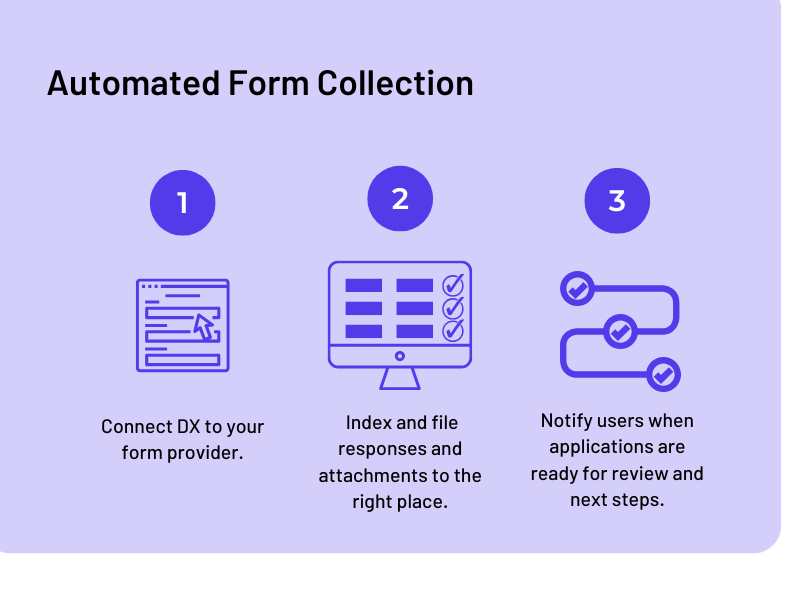
With automated form processing, tedious tasks become effortless, and workflows run without you having to micromanage them. You’ll leave behind:
DocuXplorer handles the repetition, so your staff never needs to chase paperwork or worry about lost forms again.