Eliminate manual bottlenecks and risk with invoice automation. Here’s a step-by-step workflow setup and guide on how to modernize your invoice process with the support of DocuXplorer.
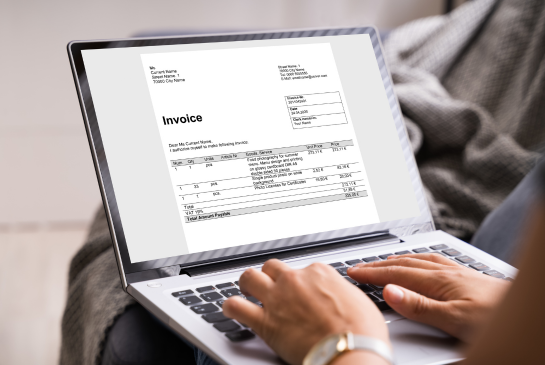
If manual processes still haunt your Accounts Payable department, you’re probably feeling the pain: lost invoices, slow sign-offs, data entry mistakes, and too much time spent digging up records or fixing errors.
These inefficiencies aren’t just frustrating—they threaten vendor relationships, cash flow, compliance, and your bottom line.
With DocuXplorer, you can automate every step of your invoice lifecycle, from capture to verification, workflows, retrieval, and reporting. With AI-enabled workflows, invoices are instantly processed and routed—minimizing effort, maximizing accuracy, and giving your team back valuable hours each week.
This use case and invoice workflow automation guide is designed to help you begin visualizing how to transform your process. You’ll see how to map your current invoice workflow, discover opportunities for automation at every stage, and get started with DocuXplorer’s AP solutions.
Ready to create an AP operation that’s fit for a digital-first future? Let’s dive in.
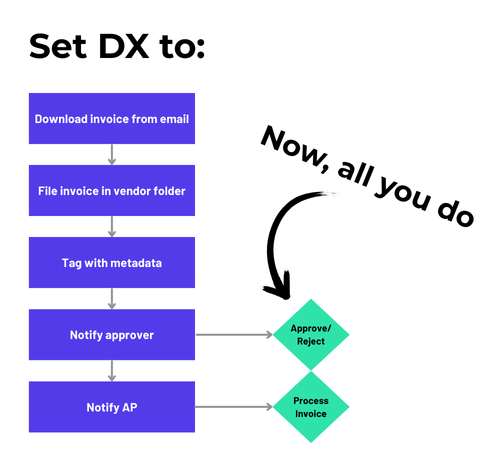
Let’s break down the stages of a typical invoice workflow and see how, with DocuXplorer, you’ll simplify and automate every step.
Before: Invoices arrive by mail, email, or portal, then need to be manually uploaded or scanned into a system.
With DocuXplorer: Invoices are automatically captured from multiple input sources and processed. With DocuXplorer’s import tools, you won’t have to move documents from email to your document library—it’s done for you.
Before: Your AP staff manually enters invoice data into spreadsheets or accounting systems, increasing the risk of typos or missed fields.
With DocuXplorer: AI-powered Optical Character Recognition (OCR) and machine learning “read” critical data fields automatically. Vendor names, dates, amounts, and even line-level details are digitized and indexed, ready for matching, tracking, and reporting. OCR enables not only reliable tagging but search and retrieval, audits, and analysis.
Whether invoices arrive via email, upload, or scanner, AI Capture extracts relevant metadata within the invoice (e.g., vendor name, invoice number, amount) and files it in the right location. You do nothing.
Before: Your team toggles between systems, folders, and paperwork to validate invoice information against purchase orders (POs) and receipts. This can be tedious and lead to mistakes.
With DocuXplorer: Document event history tracking compares invoice data with your existing records, flagging discrepancies or duplicates immediately so exceptions are quickly addressed. Monitor every edit and action taken on invoices with version history and audit trails.
Before: You spend hours emailing invoices or routing paper copies (which sometimes get lost) between departments for sign-off. Approvals can take days or weeks, with little visibility into bottlenecks. Once approved, you manually enter invoice data or import it into your accounting software for payment. Delays or miscommunications can lead to late payment or missed discounts.
With DocuXplorer: Set up standard automated invoice approval rules, including multi-stage approvals. With invoice workflow automation, invoices are routed to the right approver, and progress is tracked at each stage. Reminders and notifications prevent delays—so no more chasing signatures or wondering where an invoice is stuck. Approved invoices automatically sync with your accounting or ERP tool, ready for payment. Automated logging ensures a clear, compliant record of who did what—and when.
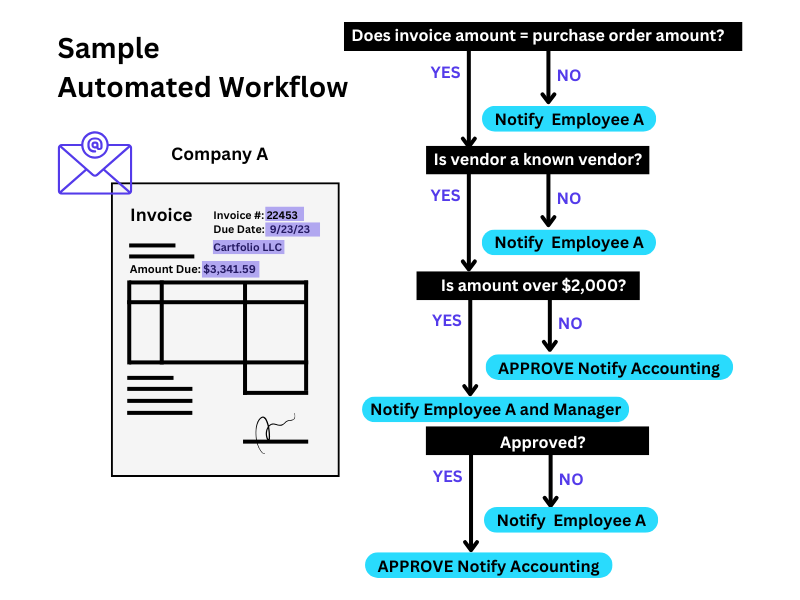
Before: Paper or digital invoices are filed in cabinets or complex, layered folders. Filing is inconsistent. Finding what you need, whether for routine work, crucial audits, or routine reporting, can take hours or even days. You may not be able to get the insights you need to make truly meaningful improvements.
With DocuXplorer: Every invoice and action is securely stored and encrypted in a single, searchable digital library. Access controls and logs are built in. Need to find an old invoice or approval? Full-text and AI-powered search mean you’ll have it in seconds. Want to see how many invoices are still due this month, or how much has been paid to a certain vendor over the past year? Get answers and surface insights instantly just by typing your question.
By automating the invoice process, your routine workflows move forward unencumbered. Plus, you’ll reclaim your staff’s time and build strong compliance and visibility into your AP environment. This means more control and a clear path to continuous improvement.
DocuXplorer meets you where you are. With accounting automation tools at your fingertips, you’ll see smoother payments, stress-free audits, and more visibility into your process.
You’ll be free from: