Compare document-based AI solutions, including DocuXplorer’s AI Insights, M-Files Aino, DocuWare Ava, and Microsoft Copilot Chat, and discover which AI chatbot is best for document workflows.

Generative AI tools are now widely known and used for various aspects of business, but most were trained on general internet data, not your documents. When you need answers based on internal policies, project documentation, or operational records, generic chatbots fall short. That’s where document-based AI chat steps in.
These solutions change how businesses access institutional knowledge by allowing users to ask questions and receive grounded, trustworthy answers pulled directly from their own files. Whether you're managing audits, onboarding staff, or gathering insights across teams, AI chat for documents is quickly becoming a must-have productivity tool.
So how do leading solutions compare—and what sets DocuXplorer’s AI Insights apart from tools like M-Files Aino, DocuWare Ava, and Microsoft Copilot Chat?
Prefer to listen?
Also known as a knowledge-based chatbot, this type of AI leverages a large language model (LLM) that draws from a specific library of information. Rather than sending queries to external servers or accessing all the knowledge available online, a knowledge or document-based AI chatbot analyzes just a company’s data. This means:
Document-based AI uses retrieval augmented generation to do this.
Retrieval Augmented Generation (RAG) allows users to interact conversationally with their own data. Think of RAG as a two-step process:
The power of RAG-powered AI is that it looks for context, matching your question with the most relevant parts of your documents. This gives you, as the user, personalized responses.
Private LLMs like DocuXplorer’s AI Insights execute responses based on your company’s unique data. This allows you to ask natural language questions and receive secure, contextual answers. Private AI chat is controlled by your document permissions and isn’t used to train outside models.
Here’s a quick overview of how these document-based AI solutions compare in their features:
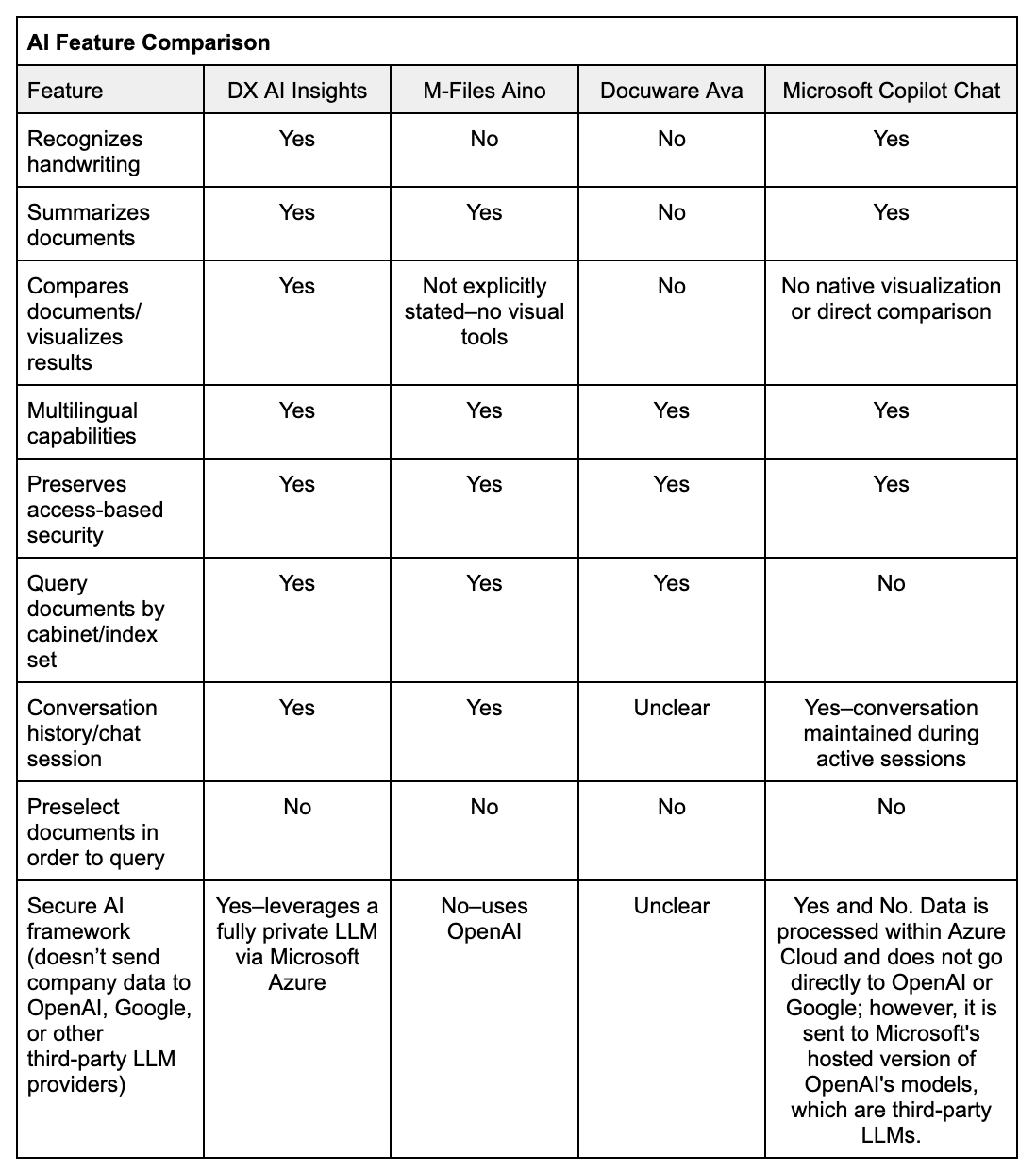
AI Insights is built directly into DocuXplorer’s document management system, making it simple to ask questions and receive contextual answers based on your document structure, indexing, and permissions.
What makes it different:
These strengths come with a few tradeoffs:
Still, for teams that value flexibility, control, and intelligent automation grounded in their own document environment, AI Insights provides powerful functionality without unnecessary complexity.
M-Files Aino is a robust AI assistant built into the M-Files ecosystem. It supports multilingual interaction, can summarize documents, and respects permission settings based on metadata. It integrates tightly with Microsoft and Google apps, offering strong compatibility.
However, Aino relies on accurate metadata. If your documents aren’t well-tagged, Aino may not return relevant results or be able to automate tasks effectively. It also lacks handwriting recognition, making it a weaker choice for organizations dealing with handwritten documents or notes.
While Aino is enterprise-ready, its complexity and pricing can be overkill for smaller teams, and its conversational memory is limited to single sessions.
Ava is designed primarily as a support chatbot, helping users navigate the DocuWare platform and answer product-specific questions. It’s currently in beta and doesn’t yet offer the ability to interact with your own documents like other RAG-based tools do.
While Ava shows promise as a helpdesk tool, it’s not currently positioned as a full document-query AI. For organizations looking to use AI for document analysis or productivity, Ava may not meet that need.
Copilot Chat is deeply integrated into the Microsoft 365 ecosystem. It lets users summarize documents, identify differences across versions, create visualizations, and even build custom task agents, all using their organization’s Microsoft data.
But there’s the catch: Copilot requires a Microsoft 365 subscription and is tied to Microsoft’s data architecture. If your files live outside of the Microsoft cloud, or you use multiple systems, Copilot’s capabilities are limited. It also doesn’t offer the fine-grained control over document structure and permissions that other systems provide.
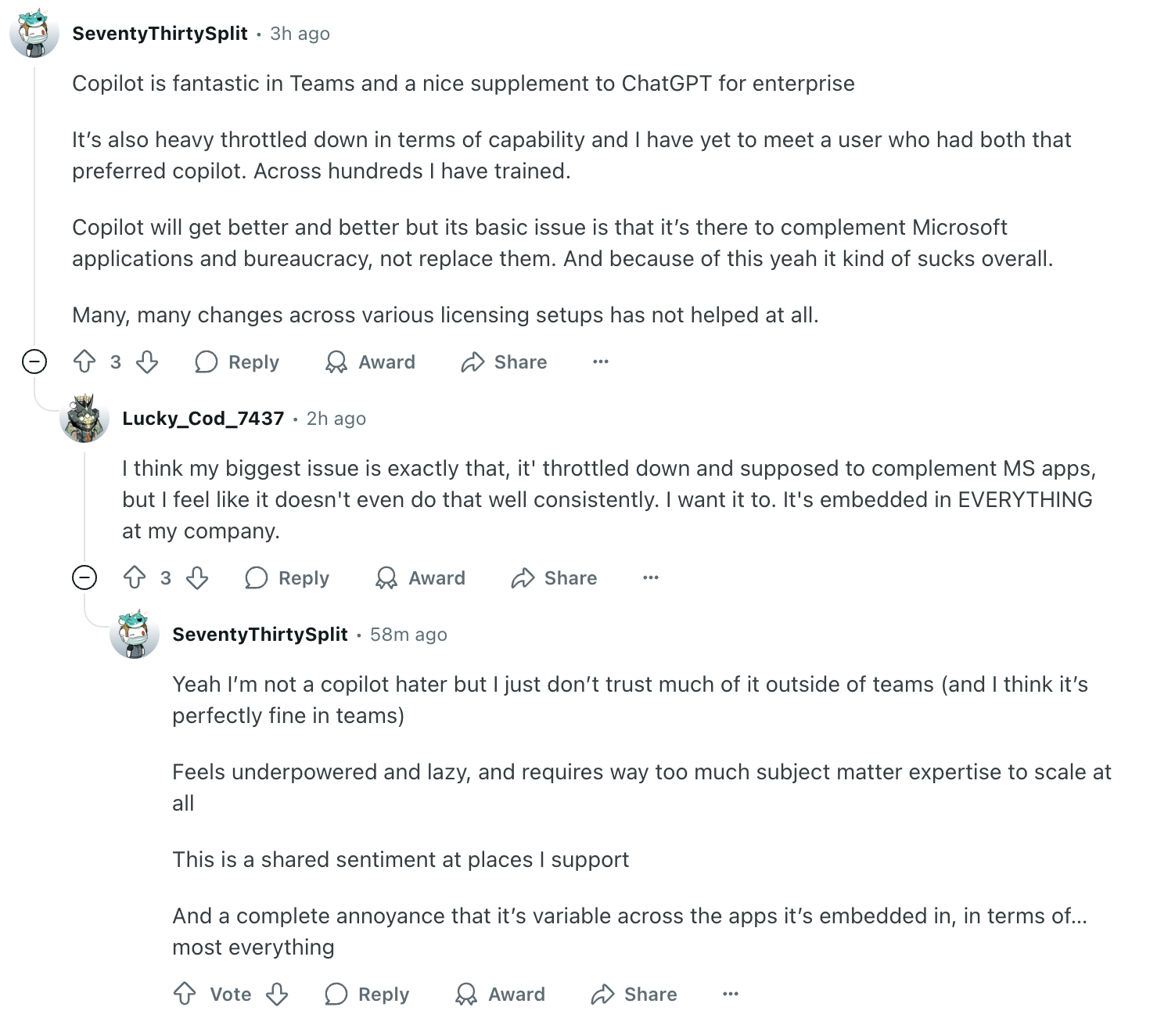
Document-based AI chat is transforming how organizations retrieve and interact with knowledge, and the possibilities are growing fast.
To sum up:
But DocuXplorer’s AI Insights offers a uniquely balanced approach:
If you’re ready to simplify document search, cut down on research hours, and enable anyone on your team to extract value from your documents—without needing to dig or guess—DocuXplorer’s AI Insights is worth exploring.
Still deciding if AI chat is right for you? Read DocuXplorer CTO and CAIO Ron Wyman’s take on AI in document management.